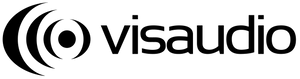Here’s a basic summary of the steps demonstrated in this tutorial:
- Add some extra staves below the desired staff (i.e., two extra staves beneath the snareline staff).
- Open the mixer and pan one of your secondary staves to the left, and the other to the right (more info on the value of panning).
- Enter the desired split parts into those extra staves.
- Triple-click the first extra staff, then shift-click on the second extra staff so that they’re selected throughout the entire piece. Click the “Hide Empty Staves” command so the extra staves won’t appear throughout the score once the split parts aren’t being used.
Because they go hand in hand, here are some steps that will allow you to write music into invisible staves for playback only:
- Assign your desired VDL instrument to any one of the extra staves by applying an instrument change.
- Enter the desired music into that staff. You should hear it play back with the instrument selected in the previous step.
- Paste this music into one of the visible staves, then deselect the “play on pass” option in Live Playback. This makes it so the displayed staff won’t perform these notes (because we want them to be played by the invisible staff).
- Triple click the staff you desire to be invisible, which will select it throughout the piece, then click “Hide” so that all the notes/rests become hidden. (They’ll be light grey if your view settings are set to “show hidden items.”)
- With that staff still selected throughout the piece, select the “Hide Empty Staves” command. Sibelius will treat this staff as “empty” because its contents are hidden.
Happy splitting, everyone!