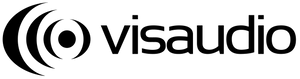When designing a production for any of the marching arts, such as band, winter percussion, or winter guard, it is generally a good idea to write notes describing the show concept and the progression that the show is to take from beginning to end. With the creation of Google Docs, the tasks of sending out a slew of e-mails and managing multiple versions between designers can be put aside. Google Docs is a little piece of software created by the internet giant that has revolutionized internet-based collaboration.
Rather than listing all of the great features here, Watch this video for a basic description and list of important features, as well as a pretty brief (and thorough) explanation of what the software is and does. To start, you’ll need to creat a Google account, which doesn’t necessarily mean you’ll need a Gmail account.
Ok, I get it. Now what?
So, you might be thinking, “Well, I know [insert favorite word processor/spreadsheet software] pretty well and don’t want to take the time to learn a new piece of software.” The great news is that Google Docs is both simple, and intuitive. It may not have some of the more robust features that the aforementioned software has, but it has everything that you might need for the purposes of writing a set of notes and I would argue that the simpler set of tools would make it much easier to learn than more complex office software.
The ability to share documents and collaborate on a common file is really what makes this software great.
Gone are the days of making sure everyone has the most recent set of notes, because they are always online, and you know where to find them – unless Google goes out of business, and I don’t forsee that in the near future. The process of sharing information has never been easier. It would behoove you to at least give it a shot. Good Luck!